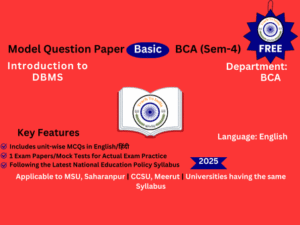Financial Accounting with Tally – Adv
- Description
- Curriculum
- Reviews
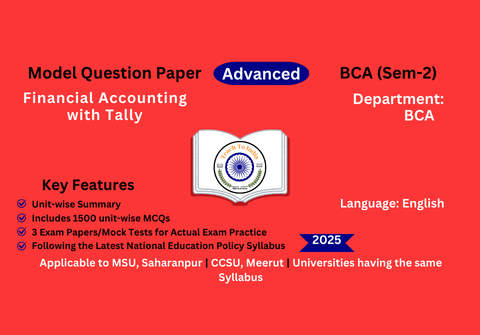
Model Question Paper
Financial Accounting with Tally
Key Features
- Unit-wise Short Notes
Each unit includes a summary in both languages, making revision faster and more effective. -
Extensive MCQ Practice
1500+ MCQ Practice Questions: This comprehensive question bank includes 1500+ multiple-choice questions (MCQs). Each unit contains approximately 150 MCQs covering a wide range of cognitive levels such as remembering, understanding, application, and analysis. -
Exam Practice Paper with Mock Tests
Includes three full-length mock tests for real exam practice. -
Latest Syllabus as per NEP
The syllabus aligns with the latest National Education Policy (NEP) and follows the exam patterns of MSU, CCSU, and other universities following the NEP. -
Designed by Experts
This question bank has been meticulously prepared by subject matter experts to ensure accuracy and relevance.
Why Choose This Model Paper?
- Complete Exam Preparation: Unit-wise summaries, MCQ practice, and mock tests provide a complete study solution.
-
Latest NEP-Based Pattern: Ensures compliance with the latest university exam structure.
|
Program Class: Diploma / BCA CS |
Year: I |
Semester: II |
||
|
Subject: BCA Bachelor of Computer Application |
||||
|
Course Title: Financial Accounting with Tally |
||||
|
Course Learning Outcomes:
|
||||
|
Credits: 4 |
Core Compulsory |
|||
|
Max. Marks: –25+75 |
Min. Passing Marks: 33 |
|||
|
Unit |
Topics |
|||
|
I |
Basic Concepts of Accounting, Financial Statements, Financial Statement Analysis, Cost Centre, Basic concepts of Inventory Tally Configuration & INI setup, Data Directory & Folders configuration, Single & Multiple User, Tally Screen Components, Mouse / Keyboard Conventions & Key, Combinations, Switching between screen areas, Quitting Tally. Maintaining Company Data, Basic Company Details, Create/Alter/Select/Load/Close a Company, Chart of Accounts, Company Features, Configuration.
|
|||
|
II |
Create, Alter & Display Groups and Ledgers, All accounting voucher types and transactions, Create and Alter new Voucher type, Item and Account Invoice transactions, Excise Invoice, Export Invoice, Transactions using Bill-wise details Create, Alter & Display Cost Centre and Cost Categories, Cost centre & Cost Category allocation in voucher entry, Creating Cost centre Class, Invoice entry in a Class situation, Create, Alter & Delete Foreign Currencies, Voucher entry using foreign currency, Bank Reconciliation, Interest calculations using simple & advance parameters, Interest calculations on outstanding balances & on invoices, Use of voucher class, adjustment of interest, Creation of voucher class, Invoice entry in a class situation.
|
|||
|
III |
Create, Alter & Delete Budgets for groups, ledgers & cost centres, Defining credit limit & credit period, Display Budgets & variances, Create, Alter & Delete a scenario. Enabling Job Costing in Tally, Master creation & configuration for Job costing, Creation of Voucher type & Voucher class for Stock Transactions, Creation of Transfer journal for transfer of stock between Godowns, Consumption journal Transactions, payment voucher, Godown summary Report, Job Work Analysis, Material consumption summary. Reports like balance sheet, Profit & Loss account, Ratio analysis, Trial Balance. Accounts books like cash/bank book, All ledgers, Group summary & vouchers, Sales, purchase & journal registers, Cost centre & category summary, Cost centre breakup, ledger & group breakup, outstanding receivables & payables, interest receivable & payable, Statistics, Cash & Fund flow, Day book, List of Accounts, Reversing journals, optional vouchers, post-dated vouchers.
|
|||
|
IV |
Create, Alter & Display Stock Groups and Stock Items, Stock item behaviour using costing and market valuation method, other behaviour like treating all sales as new manufacture, treating all purchases as consumed, treating all rejections inward as scrap, ignoring negative balances, Treating difference due to physical counting, Create, Alter & Display Stock categories, Create, Alter, Display simple & compound units of measures, Stock items using alternate units, Defining standard cost & selling price, Defining Rate of duty, Defining MRP, Create, Alter & Display Godowns, Allocation of items to the Godowns, All inventory voucher types and transactions, Inventory details in accounting vouchers, Defining re-order level, Transactions using tracking numbers, Use of batch-wise details in voucher, Additional cost details in vouchers, Creating Bill of material, Cost estimation, Creating Price list & defining Price levels, invoice using Price list, Zero valued entries, Transactions in case of Different actual & billed quantities. Reports like Stock summary, Inventory books like Stock item, Group summary, Stock transfers, Physical stock register, Movement analysis, Stock group & item analysis, stock category analysis, Ageing analysis, Sales order & Purchase order book, Statement of inventory related to Godowns,categories, stock query, Reorder status, Purchase & Sales order summary, Purchase & Sales bill pending, Exception reports like negative stock & ledger, overdue receivables & ayables, memorandum vouchers, optional vouchers, post-dated vouchers, reversing journals.
|
|||
|
V |
Cheque Printing, Common printing options, Different printing formats, Multi-Account printing, Dynamic- Report specific options. Creating Group Company, Use of Tally vault, Using Security control & defining different security levels, Use of Tally Audit. Back-up & Restore, Splitting company data, Export & import of Data, ODBC compliance, use of E-mail, Internet publishing, Upload, web browser & online help, Re-write data.
|
|||
-
1Unit 1: English Summary - Financial Accounting with Tally
-
2Unit 1: MCQs - Financial Accounting with Tally- Adv
-
3Unit 2: English Summary -Financial Accounting with Tally
-
4Unit 2: MCQs - Financial Accounting with Tally- Adv
-
5Unit 3: English Summary -Financial Accounting with Tally
-
6Unit 3: MCQs - Financial Accounting with Tally- Adv
-
7Unit 4: English Summary -Financial Accounting with Tally
-
8Unit 4: MCQs - Financial Accounting with Tally- Adv
-
9Unit 5: English Summary -Financial Accounting with Tally
-
10Unit 5: MCQs - Financial Accounting with Tally- Adv